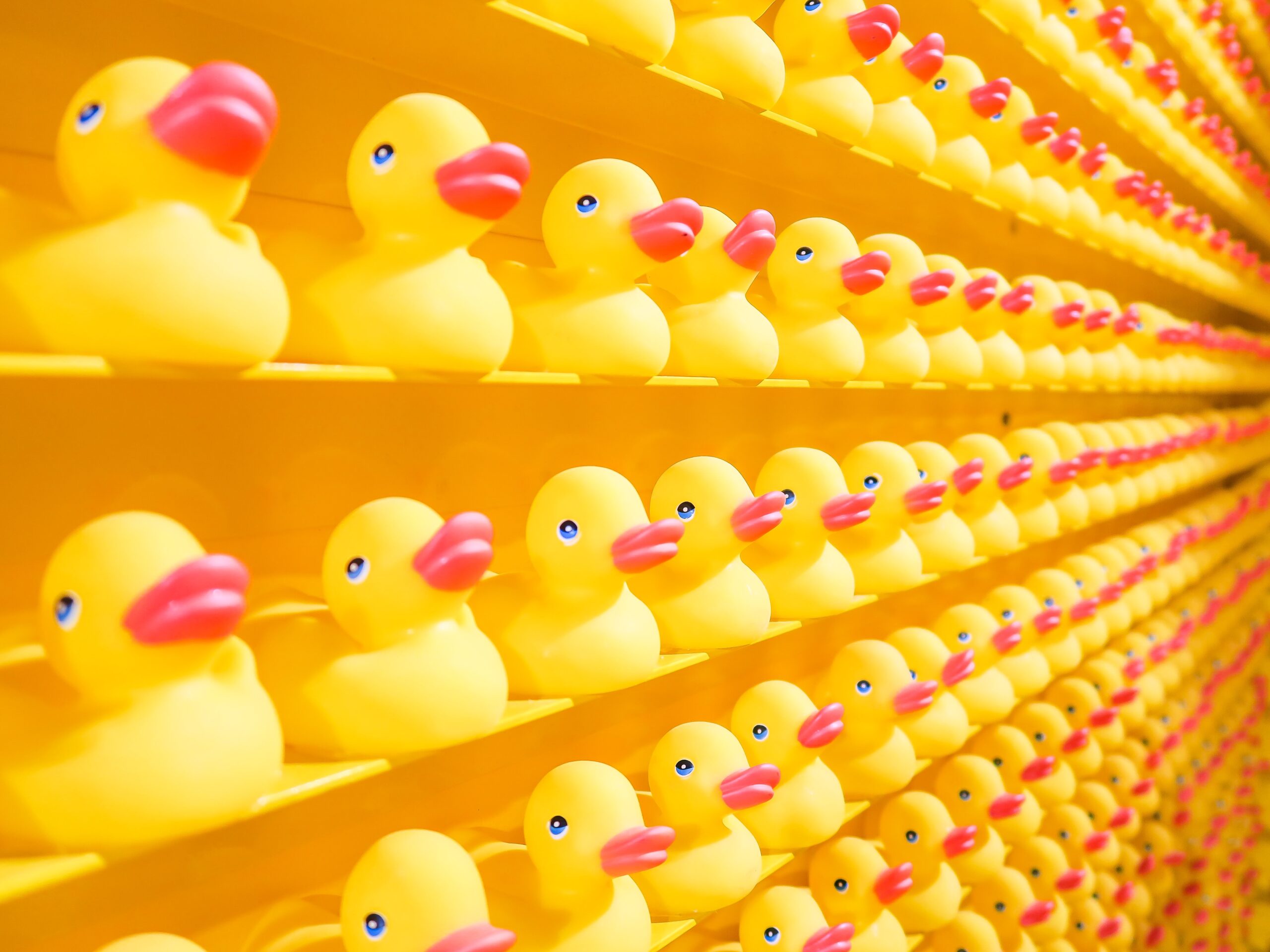Grouped Items (Set/Batch)
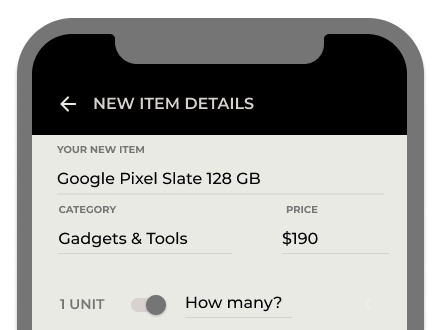
Your inventory might consist of things with quite similar details.
Let’s say that you have 10 identical grey T-shirts. Does it really make sense to write them one by one, as 10 separate entries? Most probably not.
That’s why we’ve introduced the Set/Batch feature. You choose one Name, a cumulative Price, and the number of all your T-shirts of the same kind, and that’s it.
This should work with socks, underwear, CDs, dishes, cutlery, and so on…
By default, any item is considered a singular entity, so this option is available if you toggle the switch and select Set/Batch.
Steps to follow:
-
- Go to My Stuff
- Choose a Category
- Add or Find your Item
- Edit its details
- Switch from 1 Unit to Set/Batch
- Choose the proper Value (How many)
- Finish (Save)
You can identify the grouped items easily in your lists (and in others’, as well). A circular badge with a counter in front of the item’s name will highlight them.